In SOLIDWORKS, you can open any number of part, assembly, or drawing documents at the same time:
| Part (.sldprt) |
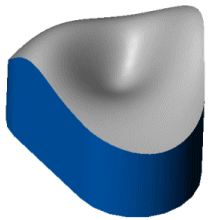 |
| Assembly (.sldasm) |
 |
| Drawing (.slddrw) |
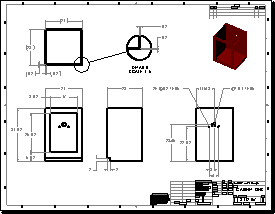 |
SOLIDWORKS gives the three basic file types their own extensions to facilitate finding and filtering files based on content.
From an active document, you can open related files as follows:
- Open a drawing from its associated part or assembly document
- Open a part or assembly document from a drawing view
- Open a part from the component in its assembly document
Typically, you begin in a part document, creating a part. When you have several parts, you can assemble them in an assembly document. You can create drawings from both parts and assemblies.