By default, CircuitWorks uses the SOLIDWORKS component origin as the electrical component origin when exporting to CircuitWorks. You can define different origins if needed.
For example, you might redefine the component origin if an ECAD system uses the component origin in the ECAD file as the component insertion point. The insertion point is normally either the center of the component, or the location of pin 1 on an integrated circuit.
If a SOLIDWORKS assembly and its components are created from an IDF or PADS file, CircuitWorks models the components around the origin specified in the ECAD data, so they are likely suitable for easy import back into the same ECAD system. However, if the assembly contains components that were modeled manually, then the origin that was convenient for building the model but might not be ideal for the ECAD system.
You can view component origins from the CircuitWorks
preview image. In the following illustration, CircuitWorks shows the origins of an open IDF file. Most of the components have center origins, except the thin rectangular component at the lower right, which has a pin-1 origin.

When CircuitWorks creates the SOLIDWORKS assembly from this IDF file, the resulting assembly looks like the following in plan view:
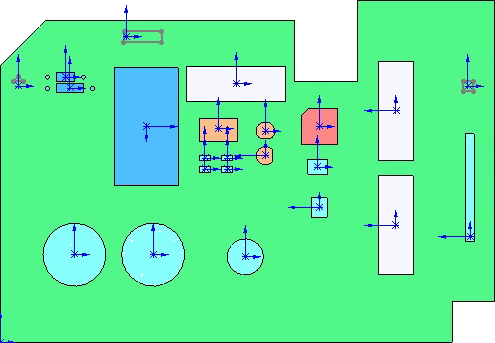
Note that CircuitWorks created the component models with their local origins corresponding to their origins in the IDF file. All are center origins except the component at the lower right.
To define a new ECAD origin for the large blue IC at pin 1 rather than at the center point, insert a user-defined coordinate system named CWX at the pin 1 location in the SOLIDWORKS model.
 The x and y axis of the coordinate system define the x and y ECAD axes. The z direction indicates the up direction. The origin of the coordinate system determines the ECAD origin and its offset from the board. See User-Defined Coordinates for Component Orientation.
The x and y axis of the coordinate system define the x and y ECAD axes. The z direction indicates the up direction. The origin of the coordinate system determines the ECAD origin and its offset from the board. See User-Defined Coordinates for Component Orientation.
If you now export this assembly out of SOLIDWORKS and into CircuitWorks, the preview image shows the new pin-1 origin for the IC. When saved, this new origin position is written to the IDF file.

The model in the CircuitWorks Component Library now differs from the IDF data. Their shape is the same, but their origins are different. Because CircuitWorks only models components that are not already in the library, you must delete the existing component model from the library so that CircuitWorks builds a new model with the new origin the next time CircuitWorks encounters this component in an IDF file.