The Weld Check Plot box displays the safety status of all edge weld connectors in the active document.
To display this PropertyManager:
Run a static study with edge weld connectors. Right-click Results  and select Define Edge Weld Plot.
and select Define Edge Weld Plot.
For more information on how the software calculates the weld check plot, see Weld Size Calculations.
Needs attention. Lists each weld connector whose estimated weld size (given in the
Edge Weld Connector PropertyManager) is smaller than the weld size calculated by the program. These connectors appear red in the graphics area.
If a weld connector is listed in the Needs attention folder, its load capacity is at risk. Consider resizing the connector.
OK. Lists all weld connectors with estimated weld size larger than the calculated weld size. A connector listed in the OK folder can safely carry the loads without failing. These connectors appear green in the graphics area.
Select any connector in the two folders to display its callout in the graphics area. The callout displays the connector's safety status and its calculated and estimated weld sizes.
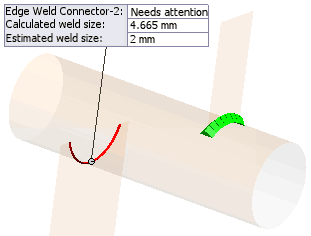
Details. Lists weld sizes and forces of all edge weld connectors in the active document.