For transient thermal studies, all heat power and heat flux assignments can be controlled by a thermostat mechanism defined by a desirable temperature range at a vertex. For each solution step, the status of the heat power or flux condition (on/off) is decided based on the temperature at the specified vertex in the previous step. You can use multiple thermostats in a study.
If the value of the heat power or heat flux is positive, the device acts as a heater that is turned on during the next solution step if the current temperature of the sensor (vertex) is lower than the highest desired temperature. Otherwise, the heating condition is turned off.
If the value of the heat power or heat flux condition is negative, the device acts as a cooler that is turned on during the next solution step if the current temperature of the sensor (vertex) is higher than the lowest desired temperature. Otherwise, the cooling condition is turned off.
If the thermostat is working properly, the graph of temperature versus time at the thermostat location should oscillate as shown in the figure provided that adequate solution time is used. If the overshoot temperature on one or both sides of the bounds is large, modify the properties of the study to use a smaller time step and re-run the study.
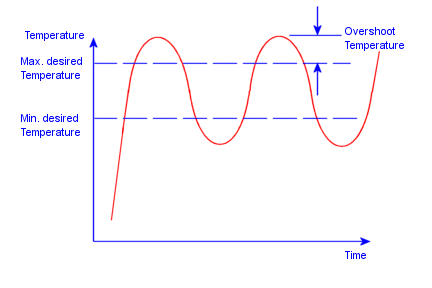
If the temperature at the thermostat location converges to a temperature outside or inside the desired range (as in curves 1 and 2), the specified thermostat does not play a role in controlling the heat source. Change the heat source, other thermal loads or restraints, material properties, or the location of the thermostat.
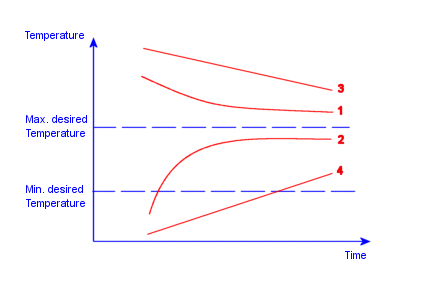
If the temperature at the thermostat location approaches one side of the temperature bounds with a slope without crossing it (as in curves 3 and 4), increase the solution time and rerun the study.