| |
Mapping type |
Select a value: |
|
| |
Automatic (also called Box). The texture space maps to one of the X, Y, and Z axes. The Automatic texture space is appropriate for most planar geometry.
|
 |
| Spherical. The texture space maps all points onto the surface of a sphere.
|
 |
| Cylindrical. The texture space maps all points onto a cylinder.
|
 |
| Projection. The texture space maps all points based on a projection direction.
|
 |
| Surface. The texture space maps all points based on the UV texture coordinates of the model.
|
 |
 |
Axis direction or Projection direction |
Available only when Mapping type is set to Cylindrical or Projection. Select a value: |
| |
XY. Use the XY aligned plane to map texture direction.
|
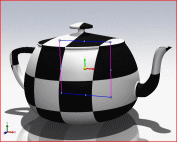 |
| ZX. Use the ZX aligned plane to map texture direction.
|
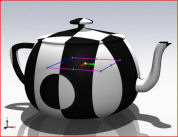 |
| YZ. Use the YZ aligned plane to map texture direction.
|
 |
| Current View. Use the current orientation to map texture direction |
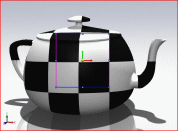 |
| Selected Reference. Select an edge or a face for Selected Entities to map texture direction.
|
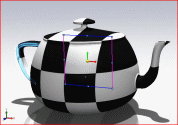 |
Drag the pointer  , set values, or use the slider based on the Mapping type you selected. , set values, or use the slider based on the Mapping type you selected.
|
| Projection: |
 |
Horizontal location |
Positions the texture along the horizontal axis.
|
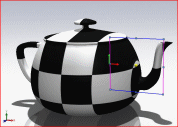 |
 |
Vertical location |
Positions the texture along the vertical axis. |
| Spherical: |
 |
Offset latitude |
Moves the texture along the red meridians shown in the preview.
|
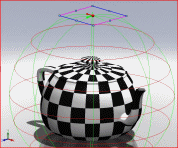 |
 |
Offset longitude |
Moves the texture along the green meridians shown in the preview.
|
| Cylindrical: |
 |
About axis |
Rotates the texture around the axis of a cylinder.
|
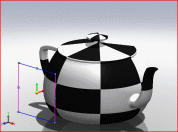 |
 |
Along axis |
Moves the texture along the axis of a cylinder. |