The Modify Configurations dialog box
provides
a table where you can create and modify configurations for commonly configured parameters in
parts and assemblies.
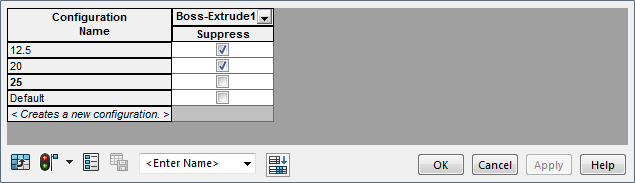
Operations
You can perform the following operations in the
Modify Configurations dialog box:
- Add, delete, and rename configurations.
- Create, edit, and delete configuration-specific custom
properties.
- Rename features and dimensions.
- Unconfigure
parameters.
In parts, you can configure:
- Dimensions of features and sketches
- Suppression states of features and sketches
- Material
- Custom properties
In assemblies, you can configure:
- Component
configurations
to
use
- Dimensions of assembly features and mates
- Suppression states of components, assembly features, and
mates
- Custom properties
Working with the Table
You can manipulate the table to:
- Add and remove feature parameters
- Change
the
active
configuration
- Rearrange columns
You can name and save multiple views of the table for future reference and
editing.
Tables are saved in the Tables
 folder in the
ConfigurationManager
folder in the
ConfigurationManager
 tab.
tab.