When the Sustainability software calculates the environmental impact of an assembly, it uses the Duration of Use value in conjunction with the Built to last value from the Manufacturing section of the Task Pane.
- Duration of Use is the length of time the product is used.
- Built to last is the length of time the product lasts.
By dividing the Duration of Use value by the Built to last value, the Sustainability software calculates the quantity of the product that is needed over the period of time that the product is used. The software multiplies the rest of the environmental impact results by that number to calculate the total environmental impact of the design.
-
In the Environmental Impact dashboard, if a baseline is set (
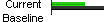 ), click Set Baseline
), click Set Baseline  (Environmental Impact dashboard toolbar) to toggle the baseline off (
(Environmental Impact dashboard toolbar) to toggle the baseline off (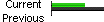 ).
).
- For Duration of Use, enter a time increment and value to represent the length of time the product is used. For example, 10.00 and Year, indicating 10 years of use.