The Retaining Ring Grooves tab lets
you select and create retaining ring grooves.
To open this tab:
Click Grooves
 (Toolbox toolbar) or
. In the Grooves dialog box, click
Retaining Ring Grooves.
(Toolbox toolbar) or
. In the Grooves dialog box, click
Retaining Ring Grooves.
Groove Selection
Select a groove from the lists in the top left corner.
| Standard |
|
| Type |
|
| Size |
|
| Sketch |
Displays a sketch of the selected groove
type. |
Properties
Read-only properties for the selected groove.
| Description |
Describes the groove. |
| Selected
Diameter |
Displays the diameter of the selected
cylindrical face, or No selected diameter. |
| Groove
Diameter (A) Groove
Width (B)
Radius ©)
|
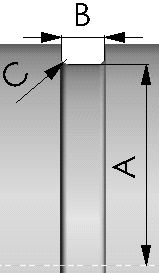
(A) is shown as a radius rather than a diameter.
|