You can open and save drawings from the 3DEXPERIENCE platform by using the context menu or action bar in the MySession widget. You can also export PLM-related data from
the drawings.
When using
Design
with
DraftSight, you must save the drawings on your computer in the MyWork folder before saving them to the 3DEXPERIENCE
platform.
To log in to the 3DEXPERIENCE platform and in
DraftSight Connected, open MySession:
-
Log in to the 3DEXPERIENCE
platform.
-
On the top bar of the 3DDashboard, click
the Compass
 .
.
-
Under Me, click
DraftSight Connected.
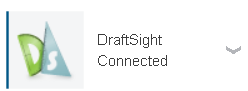
If you are using
Design
with DraftSight, click Connect in the 3DEXPERIENCE
pane to log in.
-
Select a Collaborative
Space and Role, and click
OK.
The MySession widget opens
and shows the active collaborative space in the top bar.