You can set appearance textures, surface finishes, and decals to use a default scale or to scale to the model size. The default scale of SOLIDWORKS textures, surface finishes, and decals mimics the real-life scale.
For example, in the following image, the textured appearance is scaled to the model size, creating a different texture scale on each body it is applied to:
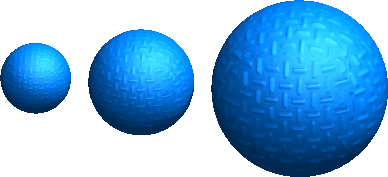
However, in the following image, the same appearance uses a default scale:
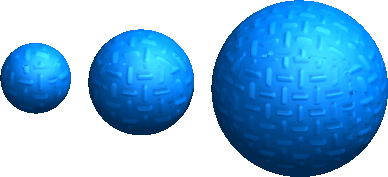
To use a default scale instead of scaling appearances to the model size:
-
Click and clear Automatically scale textures, surface finishes, and decals to the model size.