The Normal-to origin feature option reorients the direction of measurement to be normal (perpendicular) to the Measure From feature of the measurement.
Example 1
| In this assembly, the inside face of the bottom bracket is the Measure From feature.
Create a study to determine the distance from the Measure From feature to the inside face of the top bracket, shown by the 100 dimension.
|
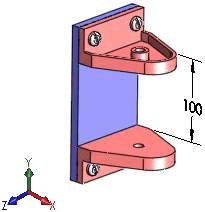 |
| With Normal to origin feature cleared, the evaluation dimension Y is taken along the Y axis.
With Normal to origin feature selected, the evaluation dimension N is taken normal to the origin feature.
|
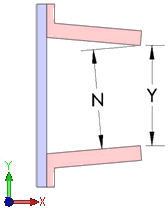 |
Example 2
Using the
Normal to origin feature option can result in a different worst case assembly. In the following three-part assembly, create a study to determine the maximum offset between the two end pipes along the
Y axis.