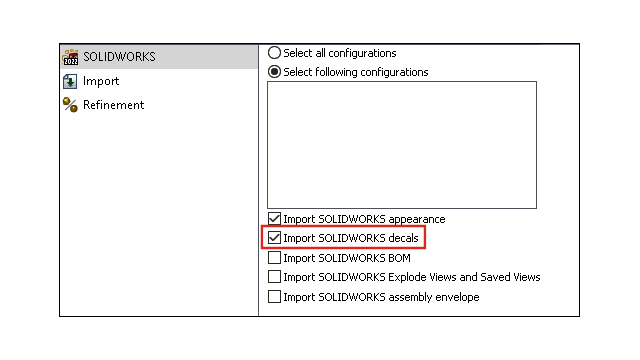
You can import decals from SOLIDWORKS files to Composer files.
To import decals:
- In SOLIDWORKS Composer, click and select a SOLIDWORKS file. Under SOLIDWORKS, select Import SOLIDWORKS
decals in the dialog box.
- In SOLIDWORKS Composer, click . Under INPUT - IMPORT,
select IOSWImportDecals. See Managing (Default) Document Properties > Input in
Composer Help.
- In SOLIDWORKS Composer Sync, at the bottom of the window, click
. In the dialog box, under INPUT -
IMPORT, select
Batch.IOSWImportDecals to enable batch import of decals. See
Sync > Managing Default Document Properties >
Advanced Properties in Composer
Help.