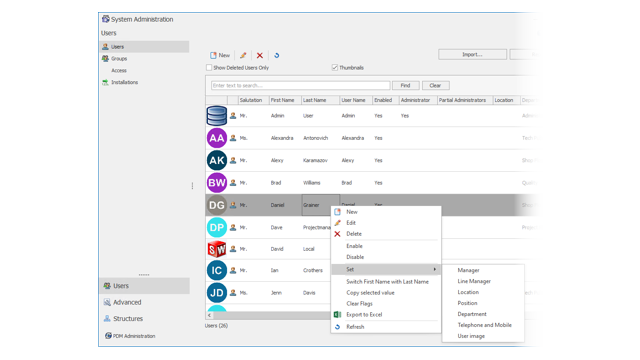
To make users more
recognizable in SOLIDWORKS Manage, you can add default avatar icons for users. Avatar
images are displayed on the Users tab of the Administration
tool.
To specify avatar images and
icons:
- In the Administration tool, click the Users tab.
- Right-click and click .
- In the dialog box, specify options:
- Create new image for all selected
users
- Create new image for selected users without an
image
- Click Apply.