After installing
Design with
SOLIDWORKS, you
connect to the platform from the 3DEXPERIENCE
tab in the
Task Pane. This tab integrates all the capabilities of
Design with
SOLIDWORKS.
From the
3DEXPERIENCE
tab,
you can access the following
3DEXPERIENCE apps and widgets:
- MySession
- 3DSearch
- Relations
- Project Explorer
- Bookmark Editor
- Compare
To connect to the 3DEXPERIENCE platform in SOLIDWORKS:
- Optional:
To make the 3DEXPERIENCE
tab available, do the following:
-
Go to .
-
Under Active
Add-ins and Start
up, select
3DEXPERIENCE.
-
In the
3DEXPERIENCE
tab, click Connect and log in to the
platform using your 3DPassport credentials.
-
Select a Collaborative
Space and Role, and click
OK.
The MySession widget opens
and shows the active collaborative space in the top bar. You can start lifecycle
operations with SOLIDWORKS models.
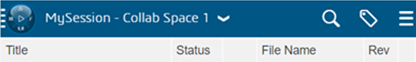
When you log in
to
SOLIDWORKS, you automatically log in
to
the 3DEXPERIENCE platform.
For more information on the apps available from the 3DEXPERIENCE Platform tab, see 3DEXPERIENCE Side Panel in Dassault
Systèmes User Assistance. Access to Dassault Systèmes User Assistance requires 3DEXPERIENCE credentials.