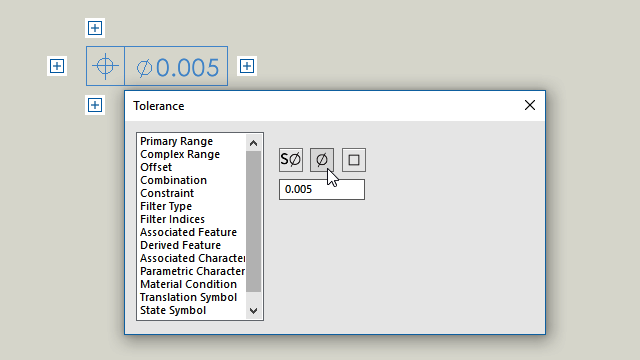
The user
interface for geometric tolerancing improves your workflow. You work directly in the
graphics area, and the interface guides you as you build feature control frames
cell-by-cell.
With cell-specific context menus and on-screen handles, you can build complex feature control frames while keeping focus on the frame itself rather than a separate dialog box.
To enter content into the active cell, you enter
values and select items from the context menu. You can randomly enter and edit all the
content in the frame.
Various
cell types are available, including
- Datum/Datum Group
- Indicator
- Text Box
To add another cell, click a handle

and select the cell type. Depending on the location of
the handle, other options are available, for example
New
Frame and
Text Box.