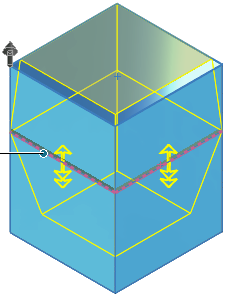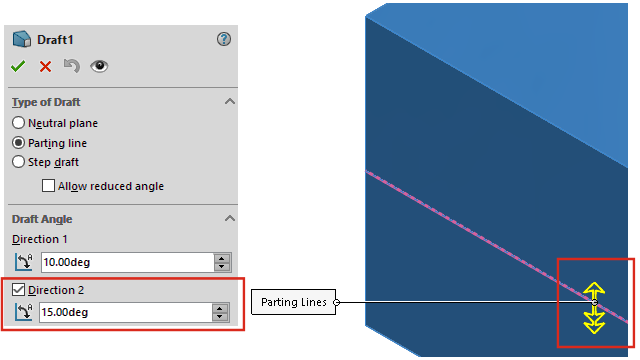
You can create draft
on both sides of parting lines at the same time from the PropertyManager. Previously,
this process required multiple drafts.
In the
Draft
PropertyManager, under Draft Angle, select
Direction 2 and specify the draft angles. To
use the same draft angle in both directions, select Symmetrical Draft.
Under
Parting Lines, select the geometry. Select
Show preview to display a detailed preview of
the draft.