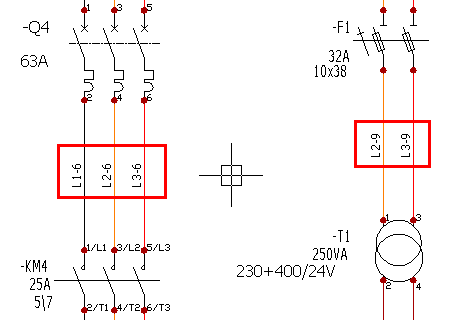Number wires
Every wire that you draw in a schematic
can have numbering applied to it. A mark is applied to it that lets you
manage and optimize installation cabling. This numbering is optional,
and you can choose to number only certain sets of wire types.
You can also have two numbering modes: an equipotential numbering mode
(all wires connected on the same potential), and a wire numbering mode
(physical wires connecting the components).
Wire numbering follows a simple rule: the numbering starts in the first
drawing and continues through the drawings, based on their order as displayed
in the dockable panel. In the drawing, the actual position of the wires
is also taken into account. The numbering starts in the upper left and
increases toward the lower-right hand side.
Numbering parameters are defined in the Wire
type management and the electrical
project configuration. You can start numbering your wires at any time
during electrical project development. You can also manually apply wire
numbering, or modify any previously-numbered wire.