Nodal indicator for wiring order
This feature allows you to display the wiring order directly in the
scheme. An oblique line materializes how the components are connected.
This feature is optional and can be activated in the electrical
project configuration, in the Graphic
tab.
Cabling order representation
You can have variations of representations
depending on the orientation of the T
connection.
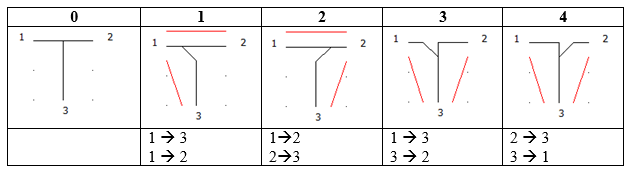
The red lines indicate
the position of the wires.
Note that the two last representations (3 and 4) are for the same wiring.
They only indicate a different wiring sequence, depending on if starting
from the left or right-hand side.
By default, the oblique line indicates the first wire in the cabling
sequence.
Limitation of nodal indicators
It is possible to place nodal indicators on a T
connection with vertical or horizontal lines. An oblique line cannot have
nodal indicators, even if the angle between lines in 90°.
It is not possible to manage nodal indicators with a +
connection.
One intersection can have one and only one oblique line.
If the wiring order does not allow to show the nodal indicator, a T connection is displayed.
Even if the nodal indicator representation is based on the wiring order,
you can edit it manually, using
the contextual menu of the wire.