Creating 3D Solids by Sweeping 2D Entities Along a Path
The Sweep command lets you create unique solid primitives or surfaces by sweeping existing two-dimensional entities along a path. You can sweep more than one entity along the path. The entities must lie on the same plane.
Sweeping entities along closed curves as paths creates solid objects, while sweeping entities along lines or open boundaries creates surfaces.
You can sweep the following entities:
- Splines, Polylines, and Lines
- 2D Solids
- Arcs and Circles
- Ellipses and elliptical Arcs
- Regions
- Trace
Note: The entities to sweep can be in any arrangement, for example, adjacent or nested.
You can use as path the following entities:
- Splines, open Polylines, and Lines
- Helix
- Arcs and Circles
- Ellipses and elliptical Arcs
- Any closed curve
Sweeping Properties
In the Properties palette, you can specify the following properties of the swept entity:
- Profile rotation. Rotates the surface or the solid about the path with the specified angle.
- Scale along path. Specifies a scale factor of the end of the resulted entity compared to the start of the resulted entity.
- Twist along path. Specifies the angle of rotation of the endpoint compared to the start point for the created entity.
To create a solid or surface by sweeping an object along a path:
- Click Solids > Draw > Sweep (or type Sweep).
- Optionally, use the Type option to specify whether to create a surface or a solid.
- Select the entities to sweep and press Enter.
Note: You can specify one or more entities in any arrangement (adjacent, nested entities).
- Select the entities which determine the sweep path.
- - or -
- Use Alignment, Base point, Scale, and Twist to specify options for sweeping and then select the entities which determine the sweep path:
- Alignment: Unless you determine otherwise, the entities to be swept are aligned perpendicular to the path.
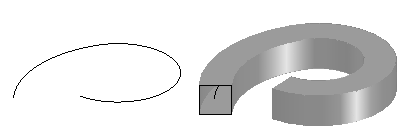
- Base Point: Specifies a base point for the entities to be swept.
- Scale: Specifies a scale factor for the entities to be swept. Scaling is applied from the startpoint to the endpoint of the path. Optionally, you can use the Reference option to scale the specified entities based on the specified reference length.
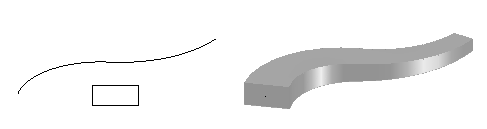
- Twist: Sets a twist angle for the for the entities to be swept along the total length of the path. The twist angle specifies the amount of rotation along the sweep path. Optionally, you can use the Bank option to allow the entity to sweep to rotate along the sweep path.
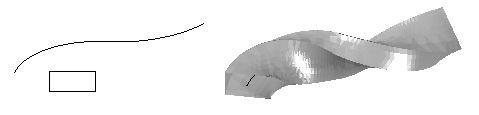
Command: Sweep
Menu: Solids > Draw > Sweep