You
use the SOLIDWORKS Installation Manager to install the SolidNetWork License Manager Server on at
least one computer before you install SOLIDWORKS client software on any computers. You can then
use the Product Activation Wizard to add and activate serial numbers for perpetual and term
licenses.
When you install SOLIDWORKS client software on a computer, specify a
SolidNetWork license serial number. SOLIDWORKS Installation Manager identifies that computer
as a SolidNetWork license client and prompts you for the computer name and port number of the
SolidNetWork License Manager Server. It displays an error if the SolidNetWork License Manager
Server is not installed or if the name or port number is incorrect.
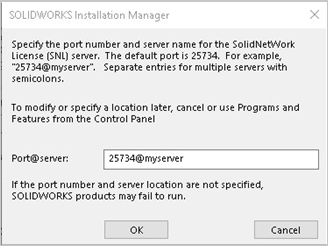
Activation Process
Before users can run SOLIDWORKS products on their individual computers, you
must activate a SolidNetWork license on the SolidNetWork License Manager Server computer.
Activation requires that you have an active internet connection or email
access. After activation, you do not need to be online to use the products. If you do not
have email access on the computer where you use this product, you can save the activation
file and send it from another computer.
This process:
- Activates the SOLIDWORKS SolidNetWork License Manager with SolidNetWork
licenses across SOLIDWORKS products.
- Lets you move SolidNetWork licensing rights from one SolidNetWork
License Manager computer to another.
- Enables you to install and activate the SolidNetWork licensing rights
on one SolidNetWork License Manager computer.
- Must be performed before you can use SolidNetWork licenses.
- Eliminates the need for dongles. If you activate a SolidNetWork
license for this version of SOLIDWORKS, SolidNetWork licenses for previous versions of
SOLIDWORKS are activated. You no longer need to retain the dongle.