Reactivation applies to SolidNetWork License products after an
organization upgrades the SolidNetwork License Manager
Server to version 2022 or
later. Even if the installed products are from an earlier release,
licenses starting from version 2022 on the server require reactivation once a year.
Within 30 days of the reactivation date, SOLIDWORKS products
on
the
network notify users that licenses will expire. Administrators must be aware of the
expiration to reactivate licenses in time.
To reactivate a
SolidNetWork license:
-
Start the SolidNetWork License Manager Server by clicking
.
-
In the Server Administration
tab, under License
Information,
click Reactivate.
The Reactivate Licenses dialog box highlights in red all license
expiration and reactivation dates within 30 days. Asterisks mark licenses
that require renewal.
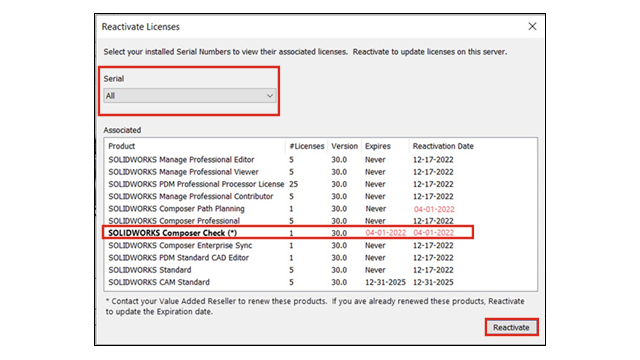
-
In Serial,
select All for all licenses or
enter
a license number to search for a specific
license.
-
Click Reactivate.