You can select groups of facets in the graphics area with the Paint
Select tool.
To select facets using Paint Select tool:
-
In the graphics area, select a mesh BREP body, right-click
Selection Tools and click Paint Select
Facets.
-
Press the left mouse button and hold while you drag the pointer
and select the facets.
The facets that intersect with the
Selection
Circle are highlighted.
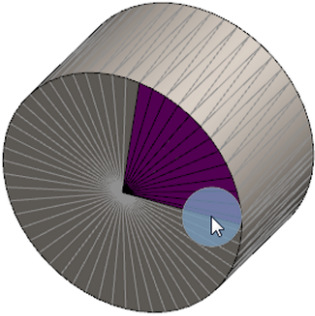
-
Adjust the radius of the Selection
Circle by moving the slider or clicking the
Up or Down arrow.
-
To deselect facets, click Alt + left mouse button and drag the pointer over the facets
you want to remove.
-
Click
 .
.