You can use the Function Builder to define motor or force profiles from an imported data set. You can also use the Function Builder to define a motor or force profile from a mathematical expression or from interpolated functions along connected segments.
For motor profiles, you can specify time, cycle angle, or any
result as the independent variable.
To open the Function Builder:
- From a motion study, click Motor
 (MotionManager toolbar).
(MotionManager toolbar).
- In the PropertyManager, for Motor Type, click one of the following:
- Segments. Defines a profile from
piecewise continuous functions of time or cycle angle.
- Data Points. Defines a profile from
an interpolated data set as a function of time, cycle angle, or motion
study results.
- Expression. Defines a profile as a
mathematical expression of time, cycle angle, or motion study results.
You can access the Function
Builder from the Force PropertyManager.
Some Function Builder options are not available for
Animation or
Basic Motion study
types.
General
 |
Save
As |
Exports the function definition as
an .sldfnc
file. |
 |
Open |
Imports a custom function from an
.sldfnc
file. |
| |
OK |
- Closes the Function Builder.
- Assigns the function name to the function
displayed in the Function
Builder.
- Displays the function name in the
PropertyManager.
|
| |
Show
Graphs |
Displays up to four selected
graphs:
- Displacement
- Velocity
- Acceleration
- Jerk,
the derivative of acceleration
When displaying multiple graphs, you can double-click a graph to
expand it, hiding the other graphs. Double-click the single
graph to return to the multiple-graph display.
|
 |
Select |
As you move your pointer over the
graph, displays a set of perpendicular lines and the graph value
where the graph intersects the lines. 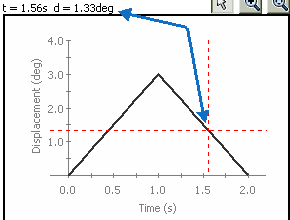
Select a plot to move the selection and zoom controls to the
plot
|
 |
Zoom
to Area |
Select a plot to move the
selection and zoom controls to the plot. |
 |
Zoom
to Fit |
Select a plot to move the
selection and zoom controls to the plot. |
| |
Fit
All Graphs |
Scales plots to display all
graphed functions. |
| |
Make
function available for use elsewhere in this
document
|
Permits the use of this function
to define other profiles in this motion study. The name that you
assign to this function appears as a profile type in the
PropertyManager.
You cannot assign named motor profiles to
forces or vice versa.
|
| |
Name |
Specifies the function name. This
name appears in the PropertyManager. |
Segments
Defines a profile from piecewise continuous functions of time or cycle
angle.
| |
Value
(Y) |
Specifies the function dependent
variable:
- Displacement
- Velocity
- Acceleration
|
| |
Independent variable (X) |
Specifies the independent variable:
|
| |
Click
to add row |
Adds a row for a new
segment. |
| |
Start
X |
Specifies the independent variable
at the start point of a segment. |
| |
End
X |
Specifies the independent variable
at the end point of a segment. The value of End X in a
row defines the Start X value for the next row.
|
| |
Value |
Specifies the function value at
the end point of a segment. |
| |
Segment Type |
Specifies the function profile for
the segment:
|
Cubic
|
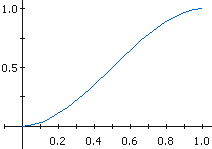
|
|
Quarter Sine
|
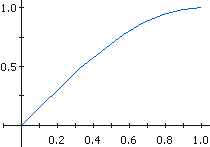
|
|
Quarter Cosine
|
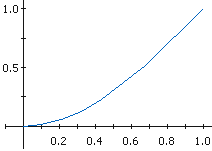
|
|
Half Cosine
|
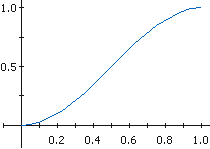
|
|
3-4-5 Polynomial
|
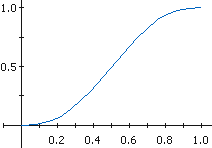
|
|
4-5-6-7 Polynomial
|
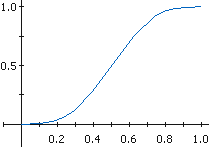
|
|
5-6-7-8-9 Polynomial
|
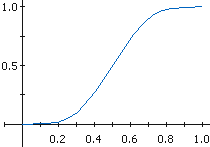
|
|
Cycloidal
|
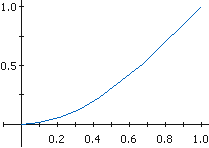
|
|
Quadratic
|
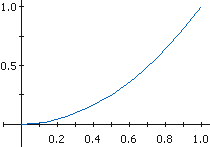
|
|
Linear
|
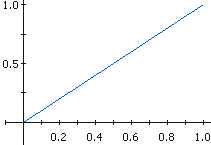
|
This is the default set of segment type
functions. If you define custom segment type functions, the
available options might differ. See Default Segment Type Function Definitions for default segment type
function definitions.
|
| |
Delete Row |
When selected after
right-clicking a table row, deletes the selected row. |
| |
Insert Row Above |
When selected after
right-clicking a table row, inserts a row above the selected
row. |
Data Points
Defines a profile from an interpolated data set as a function of time, cycle
angle, or motion study results.
| Value
(Y) |
Specifies the function dependent
variable:
- Displacement
- Velocity
- Acceleration
|
| Value
(Y) for path mate motors |
Specifies the function dependent
variable for path mate motors:
- Distance Along
Path
- Tangential
Velocity
- Tangential
Acceleration
|
| Independent variable (X) |
Specifies the independent variable:
|
| Interpolation |
Sets the interpolation method:
- Cubic spline
- Linear
- Akima spline
|
| Import Data |
Imports function data points from
a .csv file. The independent
variable range of the data points displays in a single row of the
data point table. Click Click to add
row after importing to add data points to the
function definition. |
| Click
to add row |
Adds a row to specify a new (X,
Y) pair. |
| Delete Row |
When selected after
right-clicking a table row, deletes the selected row. |
| Insert Row Above |
When selected after
right-clicking a table row, inserts a row above the selected
row. |
| Expand |
When selected after
right-clicking a table row corresponding to imported data, lists
each (X, Y) pair in its own row. You cannot
undo this operation.
|
Expression
Defines a profile as a mathematical expression of time, cycle angle, or motion
study results.
| |
Value
(Y) |
Specifies the function dependent
variable:
- Displacement
- Velocity
- Acceleration
|
| |
Value
(Y) for path mate motors |
Specifies the function dependent
variable for path mate motors:
- Distance Along
Path
- Tangential
Velocity
- Tangential
Acceleration
|
| |
Minimum X value |
Specifies the smallest X value in
the independent variable range. For X values between zero and
Minimum X value, the
function value is zero.
|
| |
Maximum X value |
Specifies the largest X value in
the independent variable range. |
| |
Expression Definition |
Defines the expression from the
functions, variables, constants, or results that you enter. You
can combine expression elements with ordinary mathematical
operators: +, -, *,
/
, and **.
|
| |
Expression Elements |
Lists categories of elements that
you can include in expressions:
|
Mathematical Functions
|
Provides functions that you can select to help build
expressions.
For each selected function, you must enter one or
more function arguments in the Expression
Definition area.
You can combine expression elements with ordinary
mathematical operators: +, -,
*, / , and **.
|
|
Variables
and Constants
|
- Time. Defines time as an independent
variable.
- Cycle
Angle. Defines cycle angle as an
independent variable.
- PI
- RTOD. Specifies the
radians-to-degrees conversion constant.
- DTOR. Specifies the
degrees-to-radians conversion constant.
|
|
Motion
Study Results
|
Displays results that you can include
as independent variables in expressions.
|
|
 |
|
Indicates a valid
expression. |
 |
|
Indicates an incorrect
expression. |