Customizable shortcut bars let you create your own set of “non-context” commands for each of the following modes:
| Part |
 |
| Assembly |
 |
| Drawing |
 |
| Sketch |
 |
You display these bars by pressing a user-definable keyboard shortcut. The
default shortcut is the “S” key.
Search All Commands appears in the shortcut bar by
default so you can quickly search for tools from the pointer location and add them to
the shortcut bar. You can customize shortcuts directly from the shortcut bar. Press
S to open the shortcut bar. Type in
Search All Commands, select a tool, and click
Insert Command

to add it to the shortcut bar.
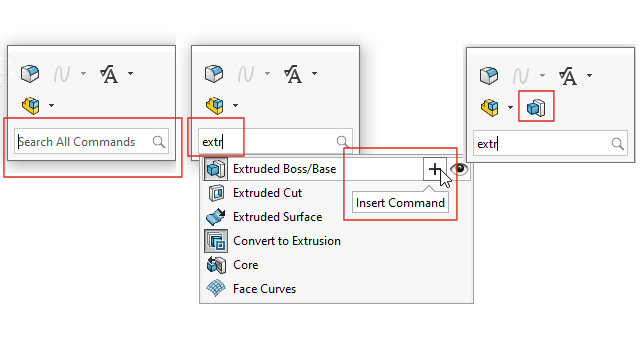
You can use the keyboard to access tools in shortcut bars.
|
Arrow keys
|
Navigates through the tools on the
shortcut bar. |
|
Alt + Down arrow
|
Opens the menu, if available, of
the selected tool. |
| Enter |
Executes the selected
tool. |
| Esc |
Dismisses the shortcut bar or the
tool's menu. |