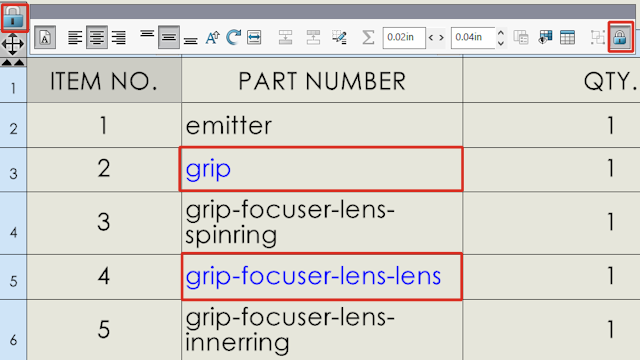
When
you override a value
in a
bill of materials (BOM)
using
Break
Link,
the
value
turns
blue.
You can:
- Change the highlight color (default is blue) when you override
values using Break Link. Click , and specify the color for Drawings,
Modified Cells (BOM).
- Restore overridden values to their original values. Right-click a
row, column, or the entire BOM and click Restore Original
Value.
- Prevent unwanted changes to BOMs.
Click a table
cell, row, or column, and click the lock
 in the context toolbar. To unlock, click the lock
in the context toolbar. To unlock, click the lock
 in the
context toolbar.
in the
context toolbar.