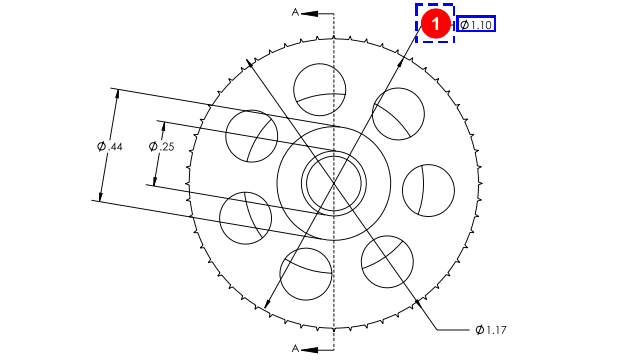
The
Manual Extract tool replaces the optical character
recognition (OCR) editor tool. It is streamlined to make manual extraction of
annotations quicker to balloon.
To manually balloon PDF files:
- In SOLIDWORKS Inspection Standalone, click New
 .
.
- In the Project Template dialog box, select
a template and click
 .
.
- In the Open CAD/PDF File dialog box, select
a PDF file and click Open.
- Click Manual Extract
 (Document ribbon) and select the type of
annotation to balloon:
(Document ribbon) and select the type of
annotation to balloon:
- Dimension
- Geometric Tolerances
- Note
- Surface Finish
- Weld
- Other. Includes annotations such as temperature,
torque, and electrical resistance.
- In the PDF file, box-select an annotation of the type you
selected in the previous step.
- In the Properties/Preferences PropertyManager, under
General, Inspection,
Ballooning, and Custom, enter
values for the remaining data in the annotation.