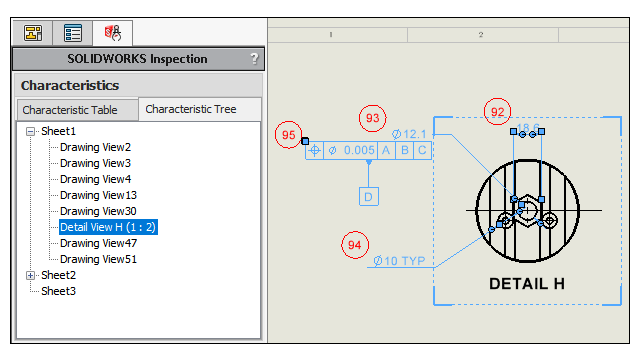
The SOLIDWORKS
Inspection Manager contains a Characteristics
section with tabs for Characteristic Table and
Characteristic Tree. If you select an item in
the characteristic table or characteristic tree, the corresponding entity highlights in
the graphics area.
The characteristic
table is existing functionality that contains the Bill of Characteristics, which lists
each ballooned entity. You can select multiple balloons from the same view and reorder
them in the characteristic table. When you drag a balloon to reorder it in the table,
scrolling speed and usability is improved. The View column in the table lists the view to which each characteristic
belongs.
The characteristic tree contains
information for each sheet and view in the drawing. It only displays sheets and views
that have ballooned items. In the characteristic tree, you can reorder:
- Balloons by dragging views.
- Views that belong to the same sheet.
- Sheets. The sheet and its views are reordered and renumbered
according to the new position in the characteristic tree.