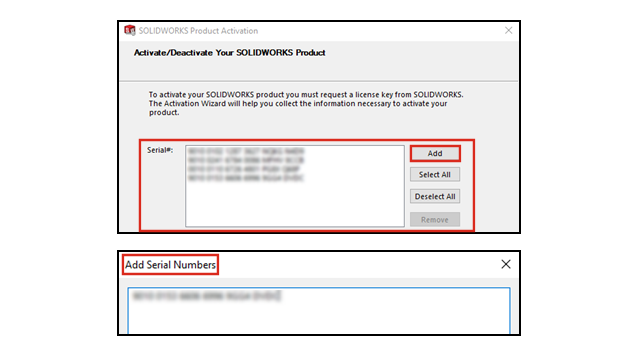
Adding serial numbers
to licenses for all SOLIDWORKS applications and add-ins is much simpler for CAD
administrators to handle.
You can use the Product Activation Wizard from
the SOLIDWORKS SolidNetWork License Manager Server to add and activate serial numbers
for perpetual and term
licenses. Previously,
serial numbers were entered when installing the License Manager Server.
The
new method makes it easier to add serial numbers to existing installations.
You can also use the Activation Wizard to remove serial numbers that
have not been activated.