The files that allow you
to insert materials are automatically generated by SOLIDWORKS
Electrical.
To generate the new files, in the SOLIDWORKS Electrical
toolbar,
do one of the following:
- In the menu, click
 .
.
- Right-click a project and select
 .
.
To use an existing assembly, click Select
existing file and select the required file in
your workstation. This file is the
shortcut
file.
The files are automatically added to the electrical project
pages.
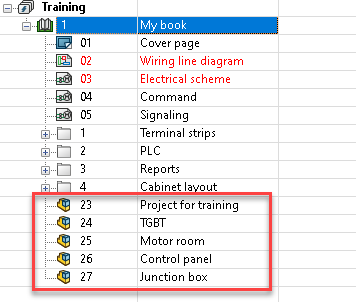
Double-click a file to open it in the graphics area (or right-click
the file and click Open).