The Make Multibody Part
 tool converts an entire assembly into a
separate, single multibody part that is linked to the parent assembly.
The
multibody part reflects all the assembly features that you create in the parent assembly.
Features that you create on the multibody part will not be reflected in the parent assembly.
You can perform post-assembly operations on the multibody part, such as material removal,
and these appear in downstream platform applications.
tool converts an entire assembly into a
separate, single multibody part that is linked to the parent assembly.
The
multibody part reflects all the assembly features that you create in the parent assembly.
Features that you create on the multibody part will not be reflected in the parent assembly.
You can perform post-assembly operations on the multibody part, such as material removal,
and these appear in downstream platform applications.
To
open the PropertyManager, in an assembly, click .
Configuration
If the assembly has multiple configurations, specifies the
configuration to use to create the multibody part.
Transfer
Specifies the entities from the assembly to include in the multibody part. The
tool groups the entities into folders that show the number of instances.
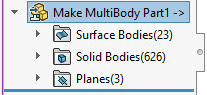
Assembly features in the main assembly or any subassembly are transferred to
the multibody part.
| Solid bodies |
These are included by default. |
| Surface
bodies |
|
| Axes |
|
| Planes |
|
| Coordinate
systems |
|
| Material |
Body-level material takes
precedence over part-level material. |
Link
| Break link to original assembly |
Breaks references between the
multibody part and the original assembly so you can
independently edit the features in one file without affecting
the other file. |
Visual Properties
| Propagate from original assembly |
Propagates color assignments
from the components of the original assembly to the multibody
part, including colors assigned to the parts, bodies, features,
and faces. |