You can
use the Rip tool to create rips in hollow or
thin-walled cylindrical and conical bodies. By selecting an edge on a cylindrical or conical
face, you can flatten the part as sheet
metal.
SOLIDWORKS
supports straight cuts only, not slanted cuts.
To create rips in cylindrical or conical models:
-
In
a hollow or thin-walled cylindrical or conical part, click Rip
 (Sheet Metal toolbar) or
.
(Sheet Metal toolbar) or
.
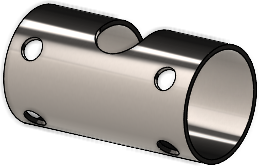
-
In the graphics area, select:
-
An edge.
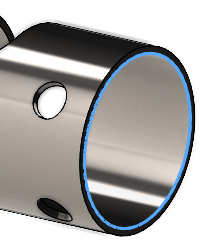
-
A reference point on the model.

-
In the PropertyManager, specify options and click
 .
.
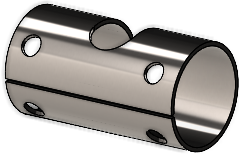
With the rip completed, you can convert the part to sheet
metal using the
Insert Bends

tool.