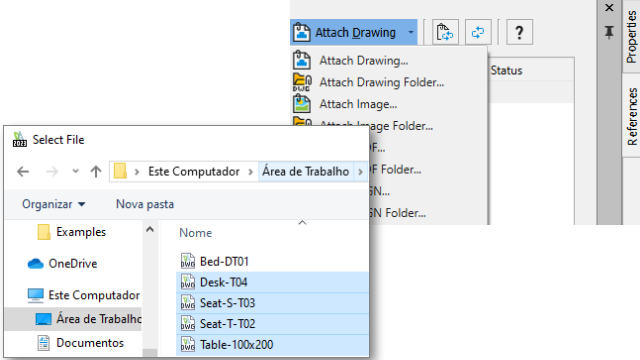
You can select
multiple files and folders and insert them as external references to the
DWG™
file.
This reduces the number of clicks required to insert multiple files and the possibility
of failing to insert a file.
To select multiple files and insert them as
references:
Do one of the following:
- On the ribbon, click .
- On the ribbon, click Attach.
- On the menu, click .
- Enter REFERENCES in the
command window.