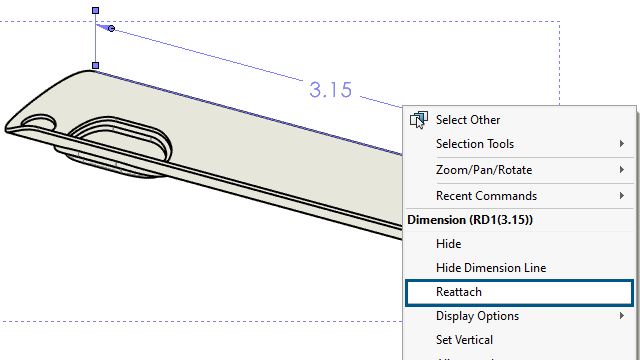
You can reattach dangling dimensions in a way that makes the
process more reliable. You can reattach dimensions that are not dangling the same
way.
The feature does not support:
- Imported dimensions
- DimXpert dimensions
- Chain dimensions
- Symmetric linear diameter dimensions
- Path length dimensions
To
reattach dangling dimensions:
- Right-click the dangling dimension and click Reattach.
SOLIDWORKS® highlights the dangling point with an X on
the first extension line.
- Select a point on the model to reattach the dangling point
to.
The dangling point reattaches to the new selection.
SOLIDWORKS highlights the dangling point with an X on the
next extension line.
- Select a point on the model to reattach the dangling point
to.
The dangling point reattaches to the new selection.