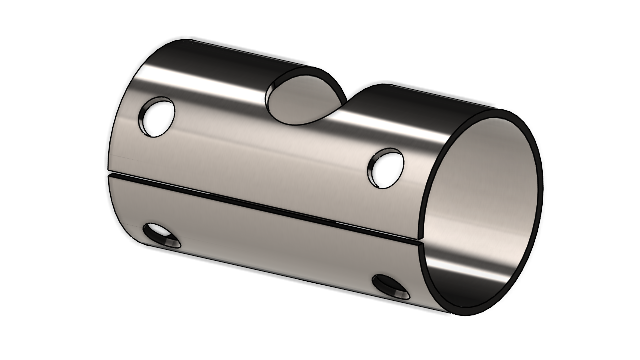
You can use the Rip tool to create
rips in hollow or thin-walled cylindrical and conical bodies. By selecting
an
edge on a cylindrical or conical face, you can flatten the part as sheet
metal.
In
earlier releases, if you had a cylindrical or conical part, you had to
create an intentional gap in the base sketch to convert the part to sheet metal.
SOLIDWORKS supports
straight cuts
only,
not slanted cuts.