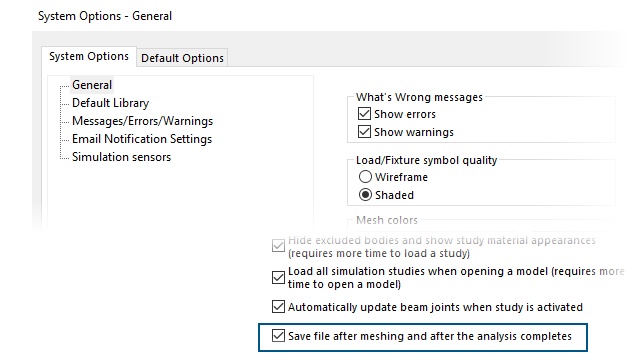
You can save
a
model file after meshing and after the analysis completes.
To turn on automatic saving of a model file:
From the tab, select Save file after meshing and after
the analysis completes.
Saving a model file automatically after meshing
and after the completion of analysis prevents
data
loss in case of unexpected system crashes or power outages.