From the Function Builder, you can define motor or force profiles from expressions combining functions of time, existing results, or cycle angle.
Some Function Builder options are not available for Animation or Basic Motion study types.
-
From the Motor or Force PropertyManager, under Type, click Expression
 .
.
- Select the function Value:
- Displacement
- Velocity
- Acceleration
For path mate motors in
Motion Analysis type studies, select from the following:
- Distance Along Path
- Tangential Velocity
- Tangential Acceleration
-
Enter the function in the Expression Definition area by typing the function or by selecting from the Expression Elements list:
-
Mathematical Functions
- Variables and Constants
- Motion Study Results
The lower right corner of the
Expression Definition area indicates expression validity:
You can combine expression elements with ordinary mathematical operators: +, -, *, / and **.
For example, to enter an expression for
sin(t)e-3t
-
From Mathematical Functions, double-click Sin(a).

- From Variables and Constants, double-click Time.

- Click outside the parentheses and enter *EXP(-3*Time).
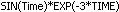
For motor profiles, you can view displacement, velocity, acceleration, and jerk in the Function Builder. For force profiles, you can view a plot of the force profile.
- Click OK.
Before clicking OK, you can select Make function available to define other motors or forces for this model and enter a function Name. The function name appears in the PropertyManager.
To specify units of degrees for calculated expressions, click (Status bar), and for Angle, select Degrees.