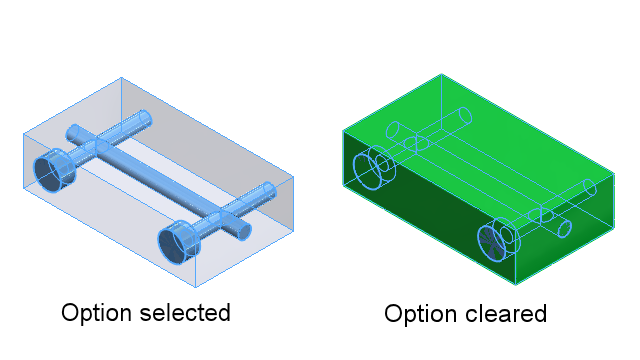
In the Combine PropertyManager, for
the Subtract operation, you can make the main body
transparent. This helps
you select
smaller bodies that are completely immersed inside the main body.
Click . In the PropertyManager, under Operation
Type, select Subtract and under
Main Body, select Make main body transparent.