The CircuitWorks preview
image is a graphical representation of the ECAD data.
To display the preview image:
Open an ECAD
file.
The preview image displays in the middle panel of the
CircuitWorks application.
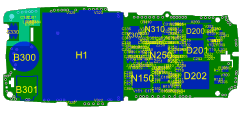
When you change the ECAD data, such as applying
filters or editing feature properties, CircuitWorks immediately updates the preview image.
CircuitWorks displays items with defined heights as solid objects and
items without heights as outlines.
Selecting an entity in the preview
image selects it in the Components node of the tree view and updates
the display of the object's properties if they are visible.
Select
multiple objects by doing one of the following:
- Press Ctrl while selecting.
- Drag a selection box around the objects.