You can multiselect items in the CircuitWorks tree and display or edit common properties. You can also access zoom and view options by right-clicking in CircuitWorks preview area.
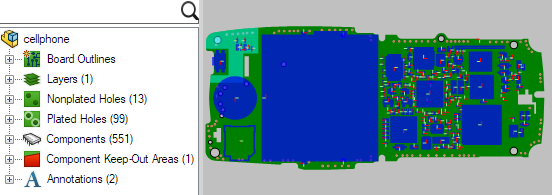
To access Zoom and View context menus:
-
From SOLIDWORKS, click Open ECAD File
 (CircuitWorks toolbar) or .
(CircuitWorks toolbar) or .
- From the Open ECAD File dialog box, select the ECAD file and click Open.
- In the CircuitWorks application, right-click the preview area.