| Peripheral |
Creates a circle at the bend in the weld line to indicate that the weld is applied all around the contour.
|
 |
|
| Field/Site |
Adds  at the bend in the weld line to indicate that the weld is applied in the field or on-site. Select the lower Field/Site
to point the flag down. at the bend in the weld line to indicate that the weld is applied in the field or on-site. Select the lower Field/Site
to point the flag down. |
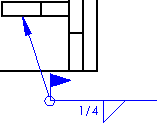 |
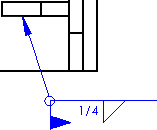 |
| Upper Field/Site |
Lower Field/Site |
| Weld Symbol |
Use the upper Weld Symbol button to select a symbol for an "other side" weld. Use the lower Weld Symbol button to select a symbol for a "this side" weld.
|
| Click and select a symbol from a symbol library. To turn off the symbol, select <None>. Other options become available, depending on the symbol chosen. Type a size to the left of the symbol. Type a pitch to the right of the symbol. Pitch format is usually Length-Pitch.
|
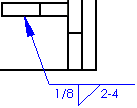 |
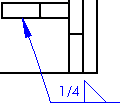 |
| "This side" weld with size 1/8 and pitch 2-4.
|
"Other side" weld
|
| Specification process |
Type text in the box, in any number of lines, to appear in the tail of the symbol.
|
| Reference |
Creates a reference box around the Specification process text.
|
| Contour |
Select:
|
| Finishing method |
Select None, C - Chipping, G - Grinding, M - Machining, or F - Unspecified.
|
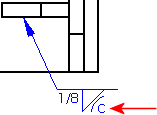 |
|
| 2nd fillet |
Adds a second fillet to the existing symbol. This option is available for Square Butt, Single Bevel Butt, Single Bevel Butt with Root, and Single J Butt only. Type a size to the left of the symbol. Type a pitch to the right of the symbol.
|
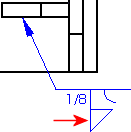 |
 |
| 2nd fillet |
2nd fillet with size and pitch
|
| Root opening |
Type a dimension. |
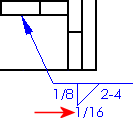 |
|
| Groove angle |
Type an angle in degrees (degree symbol is added automatically).
|
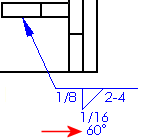 |
|
| Inside |
Places text inside the weld symbol. |
| Inside font |
To specify a font for text and size of symbols placed inside the weld symbol, clear Use document font and click Font.
|
| Symmetric |
Places properties symmetrically about the symbol line.
|
| Stagger |
Staggers symbols above and below the line.  |
| Identification line on the top |
Moves the dashed identification line above the symbol line.
|
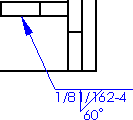 |
|
| Font |
To specify a font for text and size of symbols, clear Use document font and click Font.
|
| Leader anchor |
Anchors the leader to the specified location on the weld symbol.
|
| Use multi jog leader |
Allows you to click in the graphics area several times to create bends for the leader.
|
| Layer |
In a drawing with named layers, select a layer from the list.
|
| Include this symbol in weld table |
Makes the weld symbol available for the weld table.
|
| Style |
Modifies weld symbol style options. For details, see Style. |