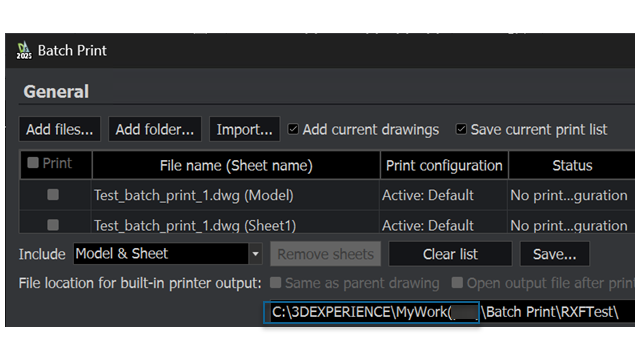
You
can
add
files
from the 3DEXPERIENCE platform
and
files from
bookmarks
to
a
batch print list.
You
can
also
save the batch print output of PDF files to the 3DEXPERIENCE platform.
To
add files from the 3DEXPERIENCE platform to a batch print
list:
- Type BATCHPRINT in the
command window.
- In the Batch Print dialog
box, click Add files.
- In the Specify File Names
dialog box, click Open from
3DEXPERIENCE.
- In the Open dialog box,
select
files
and click Open.
To
add files from bookmarks to a batch print list:
- Type BATCHPRINT in the
command window.
- In the Batch Print dialog
box, click Add folder.
- In the Specify Folder
dialog box, click Select from
3DEXPERIENCE.
- In Select a Bookmark dialog
box, select bookmarks and click Select.
To
save the batch print output of PDF files to the
3DEXPERIENCE
platform:
You can save the batch print output of
PDF files
only.
- Type BATCHPRINT in the
command window.
- In the Batch Print dialog
box, for File location for built-in printer
output, click Browse.
- In the Select a Bookmark
dialog box, select a bookmark and click Select.
Add current
drawings lets you add all the current drawings
that
you have opened from the 3DEXPERIENCE platform
to
the batch print
list.
For details, see Processing Print Output in a Batch.