A joint is identified automatically: (a) at the end of a structural member that does not intersect with any other structural members, and (b) at the intersection of two or more structural members.
-
Right-click Joint group and select Edit.
-
Eight joints appear under Results.
If there are missing or invalid joints, select All and click Calculate.
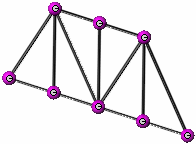
-
Right-click one of the joints in the graphics area to verify the structural members that make up the joint. The members highlight in the graphics area.
-
Click
 .
.