You display von Mises stress at selected locations of the model.
To
generate
a
von Mises stress graph at selected locations:
-
In the Simulation study tree, right-click the Results
 folder and select Define Time History Plot.
folder and select Define Time History Plot.
-
In the Time History Graph PropertyManager:
- Under Response, make sure that Predefined locations is selected.
- In the response locations list, highlight the first six vertices (Vertex 1 through Vertex 6).
-
Under X axis, make sure that Time is selected.
-
Under Y axis, do the following:
- Make sure that Stress is selected.
- Make sure that VON: von Mises Stress is selected for Component
 .
.
-
Set Units
 to psi.
to psi.
-
Click
 .
.
The following response graph window opens.
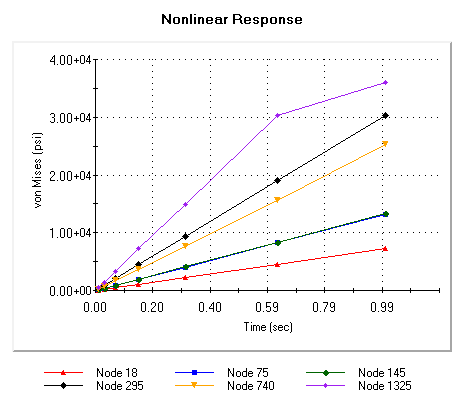
Congratulations! You have completed this lesson.