In addition to identifying unsafe regions in assembly, you can plot the
factor of safety levels for individual components for detailed examination.
- Right-click Factor of Safety1
 and select Edit Definition.
and select Edit Definition.
-
In the PropertyManager, under Step 1 of
3, select the roof beam cross_beam-1 for Selected bodies.
-
Select Automatic for Criterion
 and click
and click  .
.
-
Under Step 2 of 3, set
Multiplication factor to 1 and click
 .
.
-
Under Step 3 of 3, select
Factor of safety distribution and click
 .
.
The figure shows the bottom view of the assembly. The factor of safety
levels for the selected beam are displayed.
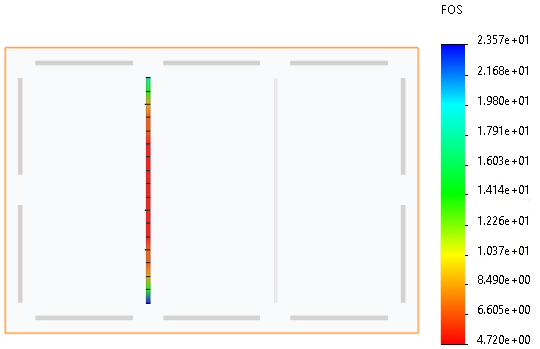
Similarly, you can plot factor of safety levels for the other beams,
the roof, the columns, and the vertical glass panels in the assembly.