You define a normal force associated with a time curve.
-
In the Simulation study tree, right-click the External Loads
 icon and select Force.
icon and select Force.
-
In the PropertyManager, under
Force/Torque do the following:
-
Select Force
 .
.
-
In the graphics area, click the face shown in the
figure.
-
Make sure Normal
is selected.
-
Set Unit
 to English
(IPS).
to English
(IPS).
-
In the Force
Value box
 , type 250 lbf in the value box.
, type 250 lbf in the value box.
-
In the PropertyManager, under Variation with Time, do the following:
-
Make sure that Linear is selected.
-
Click View to
graph the time curve.
The following
Time
Curve window opens.
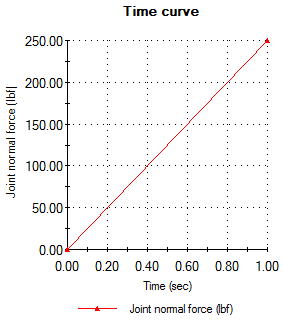
-
Click
 .
.