To load SOLIDWORKS Motion and open the assembly:
-
Click .
-
Select SOLIDWORKS Motion
 under Active Add-ins.
under Active Add-ins.
-
Click OK.
-
Browse to drive letter:\Users\Public\Public
Documents\SOLIDWORKS\SOLIDWORKS
version\samples\Simulation
Examples\Motion\Punch.SLDASM and open the
file.
The motion study,
Motion Study 1, defined in the assembly document includes:
- Rotary motor applied at the Plate part (Oscillating, 1 Hz frequency, 20 degrees amplitude)
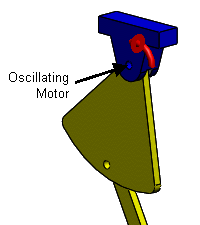
- Gravity load
- Contact between parts Punch and Sheet with selected material Steel (Dry)
- Study properties set to 25 frames per second for motion analysis. Analysis duration set to 5 seconds.
Before running the motion analysis, you need to define the load bearing faces where the motion loads (reaction forces and moments, accelerations, velocities) are recorded during the motion analysis. You define the load bearing faces as part of the Mates definitions.
Only forces transferred to faces can be exported from Motion studies to Simulation.