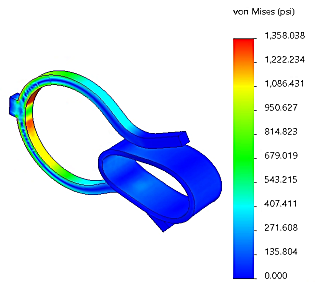Once the analysis is complete, you can view the results.
To plot von Mises stress:
-
In the Simulation study tree, right-click the Results
 folder and select Define Stress Plot.
folder and select Define Stress Plot.
-
In the PropertyManager, under Display, do the following:
- Make sure that VON: von Mises Stress is selected in the Component box
 .
.
-
Select psi as
the plot Units
 .
.
-
Under Plot Step, in the Plot Step box
 , type 6.
, type 6.
Plot step 5 corresponds to time step of 0.31 sec.
-
Under Deformed shape, make sure True scale is selected.
-
Click
 .
.
The following von Mises stress plot is generated.