Next, you replace the remaining redundant mates with bushings.
-
Click Motion Study Properties
 (MotionManager toolbar).
(MotionManager toolbar).
-
Under Motion Analysis,
click Replace redundant mates with
bushings and click
 .
.
-
Click Calculate
 (MotionManager toolbar).
(MotionManager toolbar).
The number of redundancies reduces to 0, removing the remaining
redundant constraints.
The modified local mate icons update
to indicate replacement with automatic bushings

.
-
In the MotionManager tree, expand Results
 .
.
-
Right-click Plot1<Reaction
Moment1> and click Show
Plot.
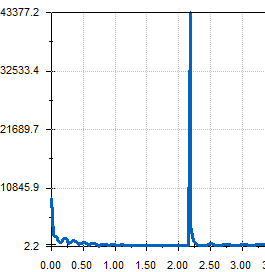
The reaction moment has a spike at approximately 2.25 sec.
This spike is expected, since the motion indicates that the piston
displacement is maximum at about 2.25 sec. This spike is missed if you do not remove the
redundancies.
- Save the model.
Congratulations! You have completed this tutorial.