Next, you invoke the Circle tool with a mouse
gesture. The Circle tool is mapped to the straight right mouse
gesture.
- Right-drag to the right, through the highlighted Circle tool icon.
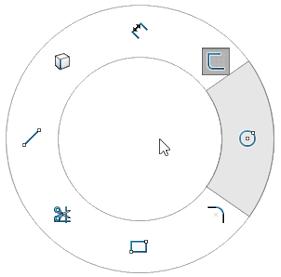
The Circle PropertyManager appears.
- Center a circle within the rectangle.
- Click to set the radius and complete the circle.
-
Click
 .
.