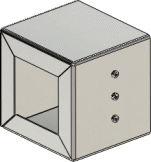Next, you replace the louver forming tool with an extruded hole forming
tool.
-
In the FeatureManager design tree, expand my_cover.SLDPRT, right-click sample_louver1(W20)
 , and click Replace Form Tool.
, and click Replace Form Tool.
-
In the dialog box:
-
Select Form Tool (sldftp)
(*.sldftp) in Files of
type.
-
Navigate to drive
letter:\ProgramData\SOLIDWORKS\SOLIDWORKS version\design library\forming
tools\embosses\extruded hole.sldftp and click Open.
-
In the PropertyManager, click
 .
.
The louvers are replaced with holes.
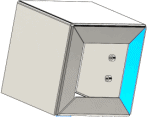
If the louvers still appear, click Rebuild
 (Standard
toolbar)
or Ctrl +
Q.
(Standard
toolbar)
or Ctrl +
Q.